Kirupa Chinnathambi, a program manager in the Expression Blend team, has written excellent posts about collection support and extensible templates in Deep Zoom Composer. I have tested all these new features.
Collection Support
You no longer have to compose your images. You can just import your images and go straight to exporting using options: Silverlight Deep Zoom –> Export as a collection –> Tag Browser. To filter what images you see based on the tag, you should add tags in Compose view:
Extensible templates
Now you can export Silverlight Deep Zoom collection using predefined templates:
- Blend 3 Behaviors + Source
- Deep Zoom Classic + Source
- Deep Zoom Navigation (Default)
- Empty Project + Source
- Tag Browser
The process of selecting a template from within DZC is extensible. You can easily add your own templates with or without Source Files/Project. You should copy your files to Export Templates folder (in DZC installation directory) and restart DZC.
I have set blue background in my test templates.
The latest release of Deep Zoom Composer has other interesting new features. Analytics tracking allows you to specify tracking URLs that will silently get called when you zoom in on an image or region. You can know which images of advertisement get the most attention. Another feature is support for Smooth Streaming. Now you can export your images into a form that is optimized for servers with the technology enabled.


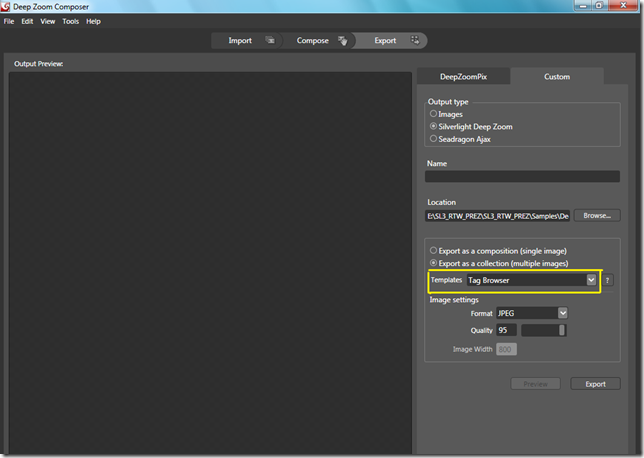
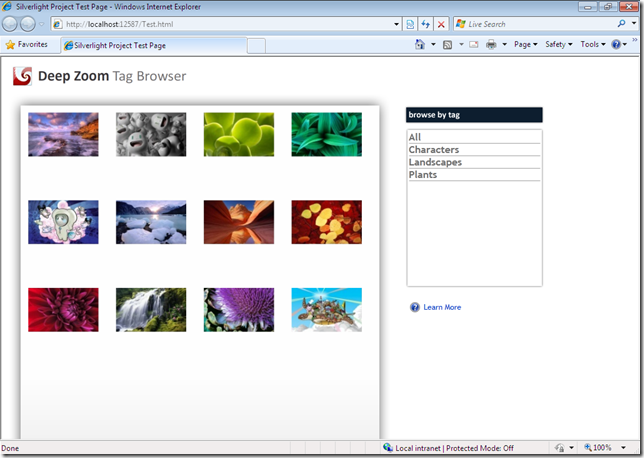
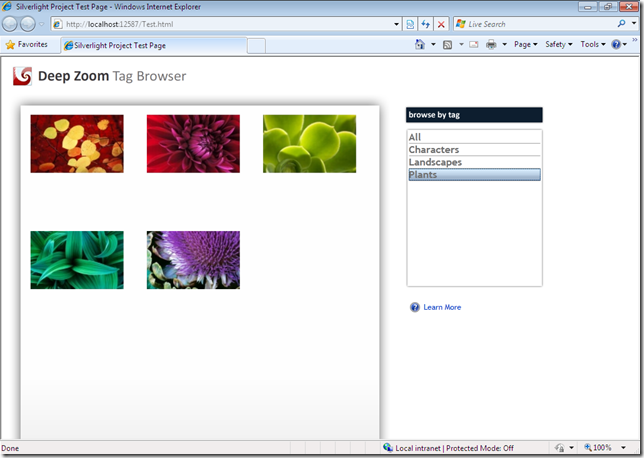






No comments:
Post a Comment