New Blend supports new Silverlight 3 features such as effects and projections. Today I’ll show it and I’ll describe some Blend improvements in animation and template support I haven’t described yet.
Effects
I have written post about effects. Below I show how to use them in Blend.
Projections 3D
I have written post about projections. Below I show how to define them in Blend.
Animation: Record Current Value
In a Silverlight project, you can record keyframes for many more properties than before. There is a new menu command, Record Current Value, on the Advanced property options menu.
Animation: Resource values
With new Blend you can animate to and from some resources, too.
Animation: Timeline improvements
Timeline improvements has been described by Expression Team. With new Blend you can draw a marquee around keyframes to select all the keyframes that fall within it.
You can use the new blue drag-handles on the animation bars to move the start and end times of the animation, and the times of the keyframes within it will be scaled up or down accordingly. You can also click and drag on the gray background of the animation bar to shift the whole animation in time.
Easier Access to Template Internals
If a control includes templates that are applied in specific scenarios, such as when a control has to display a collection of data, those templates now appear in the Edit Other Templates menu.

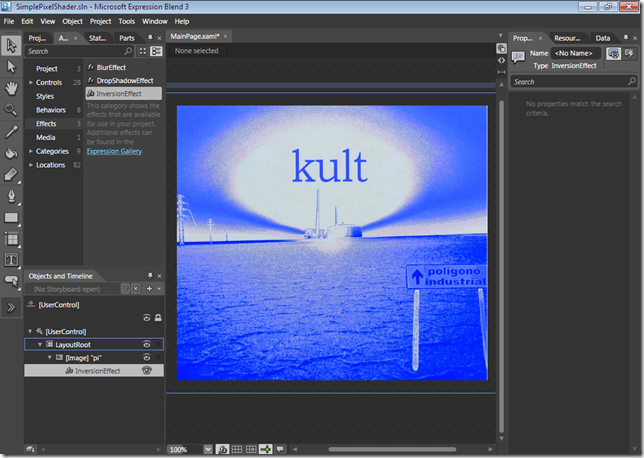






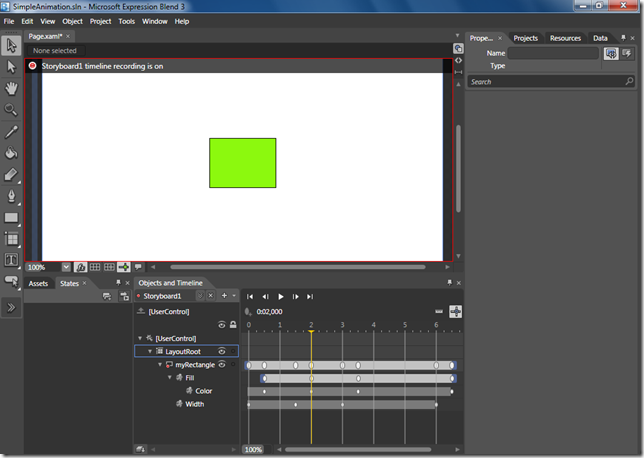






No comments:
Post a Comment